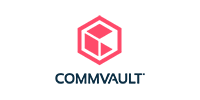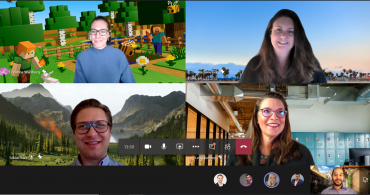Empower Your Team to Work Remotely with ActionPoint
Award-Winning Remote Working Solutions
At ActionPoint, we treat remote working as business as usual. We have helped hundreds of organisations build an IT mobility strategy and transition to a mobile workforce.
Advancements in technology, security and connectivity, and a need to deliver flexibility to the workplace, means remote working is part of everyday life for us and for many of our customers. Whether you want to give your employees more flexible work practices, continue to serve your customers in all scenarios or expand your business to new locations, you can optimise your systems for remote working with the help of an experienced technology partner.
Remote Working Services
Connectivity
When it comes to remote access, connectivity is king. Even with the best intentions, without solid connectivity, remote working cannot be effective. With many currently connecting to home broadband and 4G cellular, You need to consider…
What do I need to connect to?
Do I need to use email or video conference calls?
Where does my team need to connect from?
What SLA do I need?
Do I require Always-on, redundant or basic?
Security
While it can be easy to enable remote access for your team, an important area we often see overlooked is Security. Investing heavily in security for your primary office, while at the same time opening up insecure external access to your team is a recipe for disaster.
You need to consider…
Data – Protecting your most valuable asset.
Authentication – MFA and 2FA are a must.
Mobility – Effectively managing the devices connected to your network.
Practicality – Is it easy for your team to connect to the network while balancing any security concerns at the same time.
Devices, Applications and Remote Set-Up
Equipping your team with laptops is seen by many as a way to enable remote working. But have you thought about how your team can work effectively with these devices? Are the devices slow and heavy? Do they have webcams? Are the screens too small? It’s important to understand what your employees need to work at their best.
Remote work set-up: Are your employees on the go pros? Do they need lightweight machines to plug and play easily or do they need a fully functioning remote office with a webcam, monitor, headset and docking station for optimum performance?
Communication
Effective communication with your team and customers is essential. With tools like Microsoft Teams, the experience can be greatly enhanced both internally and externally. Chat, share and collaborate on documents, stay connected with video calling and seamlessly work on multiple projects all in one place with Microsoft Teams.
Productivity
Your Office, wherever you go. Office 365 provides applications you’re familiar with and files that are always accessible and always up to date. Available on your phone, tablet or laptop, Office 365 is the Productivity Suite that helps you collaborate, share files, analyse data and present your work on-the-go. With Microsoft 365, Microsoft places the user at the centre of the online universe. In doing so, it brings together all devices, apps and data into a single, more robust and secure cloud solution.
Training
Technology is only one part of the remote working landscape, having the skills to utilise the abundance of tools is also critically important. At ActionPoint we want to empower all workers with the skills they need to suceed. Through ActionPoint Academy and Academy Online, we help businesses of all shapes and sizes by providing inclusive, immersive and practical training programmes.
How Can We Help?
Ready to get started on your next IT or Software Development project? Request a callback from one of our team to begin your obligation-free consultation. We're here to help.
REQUEST A CALLBACK