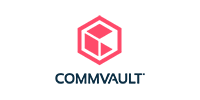Setting Up Your Remote Working Team
Client Equipment
At ActionPoint, we have championed remote working for years and have helped hundreds of organisations transition to mobile workplaces. This includes setting up remote workers with cloud-based productivity applications such as Microsoft 365 and Teams. However, it also encompasses the physical setup. When it comes to remote working, many organisations are still thinking short-term. Now is the time to set your team up right, ensuring they are as effective at home as they are in the office.
Download Brochure
Learn more about how we help our clients to roll out high-quality home office setups and see our range of client equipment.
Get BrochureGet our Brochure
Please enter your details to download our Brochure.
We will also send a copy to your inbox.
ActionPoint’s Remote Working Setup
Covering the Basics - Physical Setup
If you are asking your team to work from home, there are a few essentials they need. At a very basic level this includes a laptop, an external monitor, a webcam, an external mouse or keyboard, and a headset. Together, these 5 or 6 pieces of equipment ensures that your team is correctly set up from an ergonomic standpoint. It also ensures that teams are ready for video conferencing calls and meetings.
Covering the Basics – Tools and Applications
Along with the physical setup, there are other fundamental requirements. This includes:
- A quality, reliable broadband connection.
- Access to company files and applications (we recommend OneDrive).
- Productivity tools (we recommend Microsoft 365).
- Some way of staying connected with members of your team (we recommend Microsoft Teams).
ActionPoint’s complete remote working checklist can be found here.
High Quality Home Office Setups
In ActionPoint’s 2020 Remote Working Report, we found that the second biggest challenge for remote workers (after communication with co-workers) is the physical workspace. When in an office setting, the onus is on the organisation to ensure that workers have access to high-quality equipment. Why should it be any different in remote working or hybrid environments?
ActionPoint’s Remote Working Package
ActionPoint’s remote working package consists of:
- Dell 7000 Series or Microsoft Surface Laptop
- Dell 24” Monitor
- LOGITECH webcam
- Wireless keyboard and mouse
- Wireless headset
We can tailor our package to suit your requirements. As both a Dell and Microsoft Partner, we have access to a range of client equipment. This includes the Microsoft Surface Range, which is engineered to deliver the best Windows 10 experience.
Rolling Out Client Equipment
As both a Microsoft Gold, and Dell Platinum Partner, ActionPoint has vast experience in providing organisations with high-quality office equipment. We work closely with companies to better understand their needs. We then put a plan in place to roll out new office equipment company wide.
Set Your Team Up for Success
Does your team have everything it needs to work effectively from home? For your team to be successful in the long-term, they need the right equipment. Start your journey today by speaking with one of our team. We assess your needs and gather information about your team and company makeup. We then suggest a suitable package and outline steps for effective implementation.
Contact Us Today
Speak with one of our team about our range of client equipment. Get in touch today.
Get Started